Windows XP is dying. On April 8, Microsoft will stop supporting the ancient operating system that was
released in 2001 — and at one point was used by 400 million people.
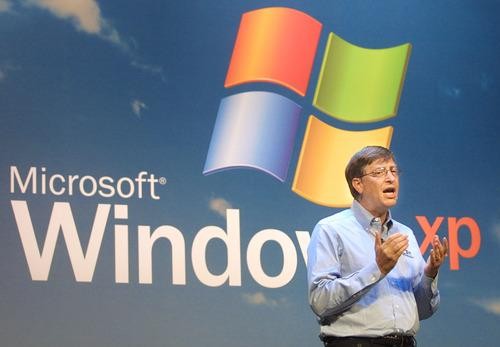
released in 2001 — and at one point was used by 400 million people.
[Bill Gates introducing Windows XP in October, 2001.]
You might think that an operating system that was actually engineered in the late 90s would be fully obsolete and unused by now. After all, since XP came out, Microsoft has released several major replacement versions: Windows Vista, Windows 7, and Windows 8 (recently upgraded to Windows 8.1).
But there’s something about Windows XP. It’s basic, stable, fast enough, and good enough for a lot of people. It’s still running on more than 10 percent of the world’s computers, and it’s huge in China.
Still, it’s time. It’s hard to keep an operating system this old up to snuff in today’s online environment. XP works, but it’s not built to the same security level as modern operating systems. Microsoft doesn’t want to keep writing new security upgrades for it, so on April 8, it’s stopping. No more security updates. No more support. Your XP computer will still work, but Microsoft won’t help you anymore. Microsoft is pretty harsh about it: “XP cannot be considered safe to use after support ends.”
Microsoft urges you to upgrade. There’s even a site that tells you when your XP world will end: AmIRunningXP.com. Microsoft also has more info on what "end of support" means read here . To be fair, moving off XP would be a smart thing to do. Newer operating systems are easier to use (at least most of them), they run the cool new apps, and they’re definitely safer. But how do you move from an old computer that’s running XP into the modern era? I’ve heard a lot of advice on how to make the transition. Not all of it good. Here are your options. Bad ideas first:
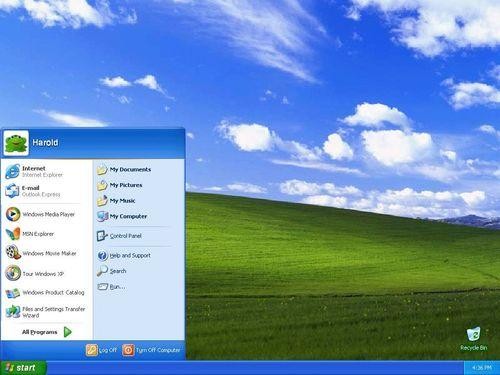
You might think that an operating system that was actually engineered in the late 90s would be fully obsolete and unused by now. After all, since XP came out, Microsoft has released several major replacement versions: Windows Vista, Windows 7, and Windows 8 (recently upgraded to Windows 8.1).
But there’s something about Windows XP. It’s basic, stable, fast enough, and good enough for a lot of people. It’s still running on more than 10 percent of the world’s computers, and it’s huge in China.
Still, it’s time. It’s hard to keep an operating system this old up to snuff in today’s online environment. XP works, but it’s not built to the same security level as modern operating systems. Microsoft doesn’t want to keep writing new security upgrades for it, so on April 8, it’s stopping. No more security updates. No more support. Your XP computer will still work, but Microsoft won’t help you anymore. Microsoft is pretty harsh about it: “XP cannot be considered safe to use after support ends.”
Microsoft urges you to upgrade. There’s even a site that tells you when your XP world will end: AmIRunningXP.com. Microsoft also has more info on what "end of support" means read here . To be fair, moving off XP would be a smart thing to do. Newer operating systems are easier to use (at least most of them), they run the cool new apps, and they’re definitely safer. But how do you move from an old computer that’s running XP into the modern era? I’ve heard a lot of advice on how to make the transition. Not all of it good. Here are your options. Bad ideas first:
The Windows XP desktop
Bad idea #1: Just don’t worry about it, It’s not like Windows XP computers will magically stop working on April 9. So don’t worry about it; just keep on using it.
Why is this a bad idea? The problem with an old operating system is that it’s not up to speed with modern attacks. Operating systems need to be patched (updated) frequently to keep them safe from data thieves, scammers, viruses, and the like. After April 8, there will be no more updates coming.
But if you plan to keep going with XP for a while, at least make sure you’re on the last, ultimate version of it, called Service Pack 3. After April 8, you won’t be able to upgrade. Windows’ own update utility should manage this for you. Make sure it’s done so.
Microsoft says it will continue to provide updates to its “anti-malware signatures and engine for Windows XP users through July 14, 2015,” so you can continue to use the company’s antivirus app, Microsoft Security Essentials. That is, assuming you already have MSE. After April 8, it won’t be available for download at all. You could also get a possibly better antivirus tool from another vendor Avast 2014. It’s free, and they say it’s better than Microsoft’s own Security Essentials.
But don’t get comfortable. According to Microsoft, even up-to-date security software can’t save you if the operating system itself isn’t secure. And Windows XP just isn’t. Microsoft says, “Our research shows that the effectiveness of anti-malware solutions on out-of-support operating systems is limited. Running a well-protected solution starts with using modern software and hardware designed to help protect against today’s threat landscape.”
So you can keep using XP, but not without risk. You probably don’t want it connected to the Internet, and even plugging a USB drive into it could be unsafe.
Bad idea #1: Just don’t worry about it, It’s not like Windows XP computers will magically stop working on April 9. So don’t worry about it; just keep on using it.
Why is this a bad idea? The problem with an old operating system is that it’s not up to speed with modern attacks. Operating systems need to be patched (updated) frequently to keep them safe from data thieves, scammers, viruses, and the like. After April 8, there will be no more updates coming.
But if you plan to keep going with XP for a while, at least make sure you’re on the last, ultimate version of it, called Service Pack 3. After April 8, you won’t be able to upgrade. Windows’ own update utility should manage this for you. Make sure it’s done so.
Microsoft says it will continue to provide updates to its “anti-malware signatures and engine for Windows XP users through July 14, 2015,” so you can continue to use the company’s antivirus app, Microsoft Security Essentials. That is, assuming you already have MSE. After April 8, it won’t be available for download at all. You could also get a possibly better antivirus tool from another vendor Avast 2014. It’s free, and they say it’s better than Microsoft’s own Security Essentials.
But don’t get comfortable. According to Microsoft, even up-to-date security software can’t save you if the operating system itself isn’t secure. And Windows XP just isn’t. Microsoft says, “Our research shows that the effectiveness of anti-malware solutions on out-of-support operating systems is limited. Running a well-protected solution starts with using modern software and hardware designed to help protect against today’s threat landscape.”
So you can keep using XP, but not without risk. You probably don’t want it connected to the Internet, and even plugging a USB drive into it could be unsafe.



No comments:
Post a Comment