Buy Cheap Android Phones on Konga.com | Lowest Price in Nigeria
Buy Cheap Android Phones on Konga.com at Lowest price. Free Delivery | Pay on Delivery.
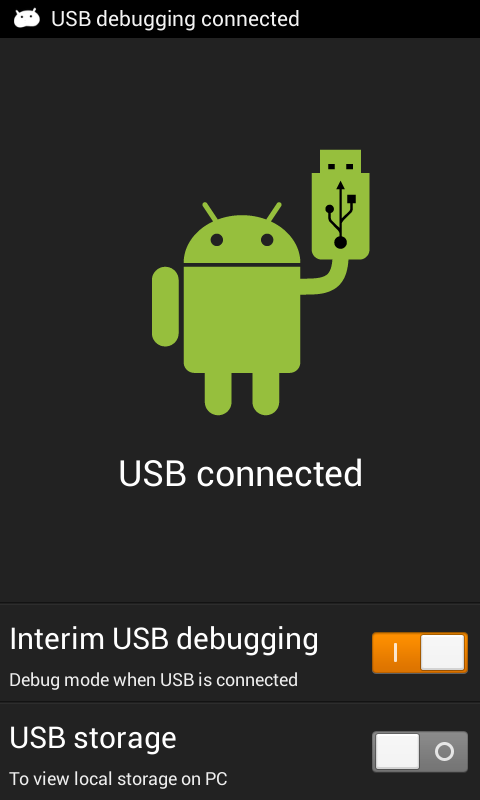

Buy Cheap Android Phones on Konga.com | Lowest Price in Nigeria
Buy Cheap Android Phones on Konga.com at Lowest price. Free Delivery | Pay on Delivery.
After connecting navigate to the extracted motochopper folder & do this >
Window user :- double click the Runme.bat file
Linux & OS X user :- open terminal & navigate to the extracted folder & execute “./run.sh“.
Wait for few sec
when you ask you to HIT any Key, so press the enter button from keyboard.
Your Phone will now Reboot (restart) automatically.
After the phone reboots, open app drawer & search for a newly installed app called Super User. that's all you have now successfully root you GP2
Buy Cheap Android Phones on Konga.com at Lowest price. Free Delivery | Pay on Delivery.
First you need to Install driver for Gionne P2 download it here select other on installation screen
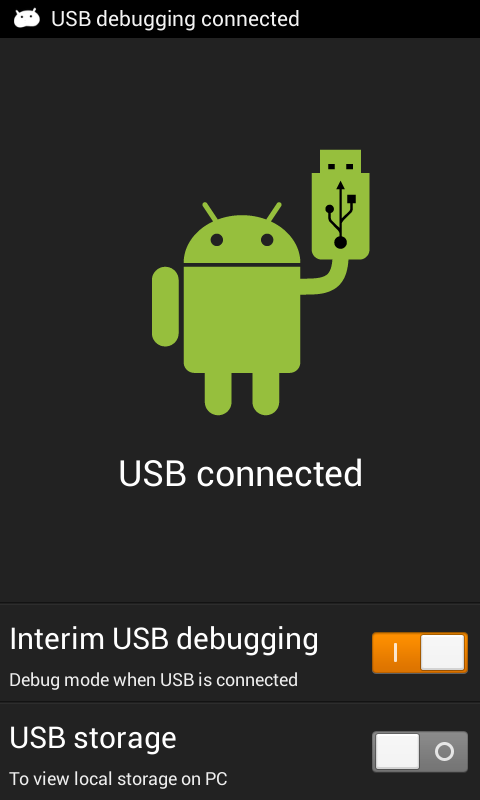
Download the motochopper rooting tool also
Buy Cheap Android Phones on Konga.com | Lowest Price in Nigeria
Buy Cheap Android Phones on Konga.com at Lowest price. Free Delivery | Pay on Delivery.
After connecting navigate to the extracted motochopper folder & do this >
Window user :- double click the Runme.bat file
Linux & OS X user :- open terminal & navigate to the extracted folder & execute “./run.sh“.
Wait for few sec
when you ask you to HIT any Key, so press the enter button from keyboard.
Your Phone will now Reboot (restart) automatically.
After the phone reboots, open app drawer & search for a newly installed app called Super User. that's all you have now successfully root you GP2




No comments:
Post a Comment