Please not that you don't have to type Bootrec.exe and then choose options. You can just type Bootrec.exe/FixMbr
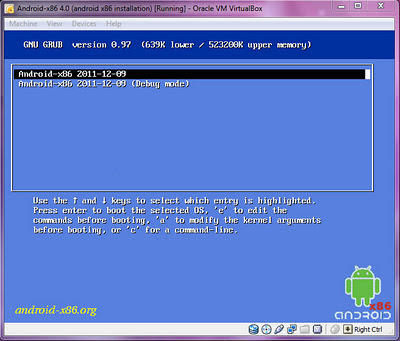
FixMbr is basically the thing you will be looking forward to. It will automatically detect any Windows and write a windows boot for it, deleting the previous one. (Over writing the Grub Loader)
You can then Use Create and Format Hard Disk Partitions utility in the windows 7 to delete and reclaimn the Linux drive/SWAP back. You do not need to use any Third Party Software to Partition Disk. Windows Utility is more than enough.
Here are the Steps
1. Put the Windows 7 installation/Upgrade disc in the disc drive, and then start the computer (set to boot from CD in BIOS).
2. Press a key when you are prompted.
3. Select a language, a time, a currency, a keyboard or an input method, and then click Next.
4. Click Repair your computer.
5. Click the operating system that you want to repair (Windows 7 in this case), and then click Next.
6. In the System Recovery Options dialog box, click Command Prompt.
7. Once in the command prompt, type exactly Bootrec.exe /FixMbr and then press ENTER. You will see "operation completed successfully." (Doesnt even take a second. Dont be alarmed )
8. Reboot and set BIOS to boot from the HDD again.
GRUB will be overwritten in step 7 and Windows bootloader will once again take control of loading your OS(s).
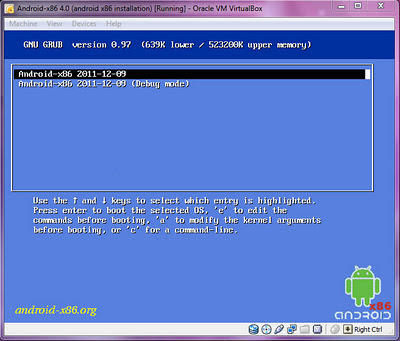
FixMbr is basically the thing you will be looking forward to. It will automatically detect any Windows and write a windows boot for it, deleting the previous one. (Over writing the Grub Loader)
You can then Use Create and Format Hard Disk Partitions utility in the windows 7 to delete and reclaimn the Linux drive/SWAP back. You do not need to use any Third Party Software to Partition Disk. Windows Utility is more than enough.
Here are the Steps
1. Put the Windows 7 installation/Upgrade disc in the disc drive, and then start the computer (set to boot from CD in BIOS).
2. Press a key when you are prompted.
3. Select a language, a time, a currency, a keyboard or an input method, and then click Next.
4. Click Repair your computer.
5. Click the operating system that you want to repair (Windows 7 in this case), and then click Next.
6. In the System Recovery Options dialog box, click Command Prompt.
7. Once in the command prompt, type exactly Bootrec.exe /FixMbr and then press ENTER. You will see "operation completed successfully." (Doesnt even take a second. Dont be alarmed )
8. Reboot and set BIOS to boot from the HDD again.
GRUB will be overwritten in step 7 and Windows bootloader will once again take control of loading your OS(s).
Thanks for reading, Hope it helps!

No comments:
Post a Comment